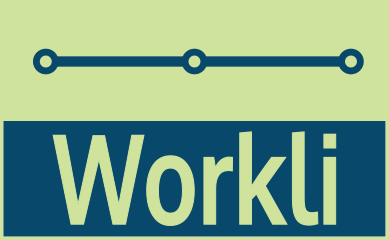How do I check how much storage I have left?
1 min read
It is easy to check how much storage you are using and how much you have left.
Checking the amount of used storage
From the station dashboard
click the edit button , this will take you to the station information screen.
There you can see how much space you are using and how much you still have available (the later depends on the subscription tier you have)
You can find more details in the How do I edit my account information? article.