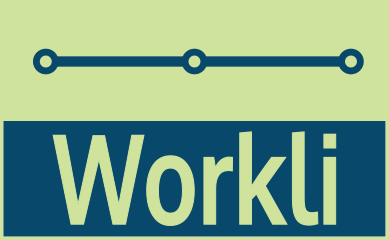How do I edit my account information?
1 min read
- Editing your account details
- What can information can I update?
- How can I delete my account?
- How do I modify my station details?
You can edit and update your account information at any time.
Editing your account details
From the station dashboard
click the edit button edit account link, this will take you to the account information screen.
What can information can I update?
In this screen you can update:
- your user name
- your email
- your password
To update any of these you will need to introduce your current password.
How can I delete my account?
If you click the Delete my account button on the bottom left of the screen, a dialogue box will popup asking you to confirm your action. Once you confirm, you will initiate the account termination process (this action is irreversible).
How do I modify my station details?
You can find how to modify your station details in the How do I edit my station details? article.