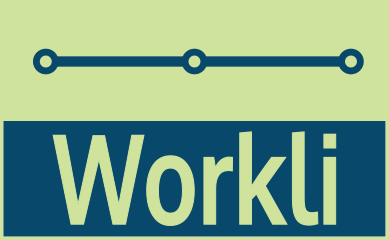How do I edit my station details?
2 min read
You can edit and update your station’s details at any time.
Editing the station details
From the station dashboard
click the edit button , this will take you to the station information screen.
What can I update?
In this screen you can see a summary of your station’s details including:
- the name by which other Workli users see your station
- the motto you have entered for your station (the motto field can also be used as a tag line for the name or as a mood message)
- the photo (or logo) that you have set for your station.
- how many collaborators you are following
- how many collaborators are following you
- how much space you are using and how much you still have available (the later depends on the subscription tier you have)
Below the summary you can update the name, motto and change the photo or logo for your station. You can also change the holidays status for your station and check the details of the terms of services you have accepted (e.g. acceptable use, privacy policy, etc)
How can I change my email or password?
If you click the Modify button at the bottom and left of your screen you enter the “danger zone” where important changes to the user account itself can be made. From there you can edit user name, email and password. You can also delete your account if so so wish (this action is irreversible).
You can find more details in the How do I edit my account information? article.