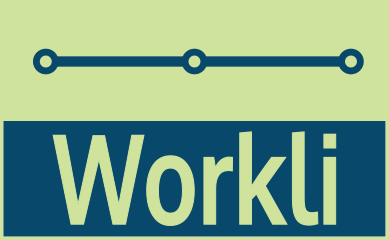How do I start a project circulation?
1 min read
You may want to initiate the circulation of a project just after you created it or at some point after having stopped it.
Select the project you want to start
The first thing to do is to select the project you would like to start circulating, for example, from the Station dashboard (in cards mode)
click on the button.
Or from the Station dashboard in list mode
click the name of the project you would like to start.
This will take you the the Project Line Summary Information page.
Start the project
From the Project Line Summary Information screen
click the Start line button.
This will initiate the project line schedule and the project train will start circulating.
Only the owner of a project line can start (or stop) its circulation.
To learn how to stop a project read this article.