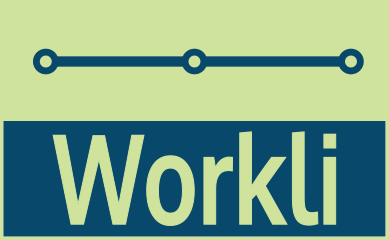How do I signup?
2 min read
Signing up
The sign up process is straightforward. Simply click on any Join!, SIGNUP NOW or TRY IT NOW link. You will then be asked to enter your name, email and a password.
Confirm Your Account
Once you have done that, a confirmation email will be sent to your nominated email account. The confirmation instructions will be sent from the following email address: dont-reply@email.workliapp.com . If after a few minutes you have not received the confirmation email, please check your spam folder and add the above address to your contacts. Once you receive the email, open it, and click the “Confirm my account” button to let Workli verify that your email is working. Once you do that, you are all set and you can proceed to log in.
First Time Login
The first time you login you will see the following screen:
Every Workli user owns a “station” (read more about the Station Dashboard ) and in this screen you are asked to edit your station name (by defaults it is your name at registration but you can change to something else), upload a selfie or logo for your station and input a mood status, motto or short description for your account.
Please also make sure to read and accept the terms and policies by clicking the check box.
Once you fill those few information items, click the “Update!” button and you are set to go.