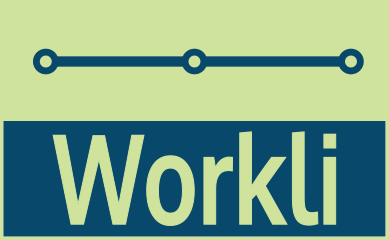How can I retrieve my password?
1 min read
It is easy to retrieve your password. Simply go to the landing page and press the Login button as shown in the image below:
Then follow the Forgot your password link.
Once you do that you will see:
Type your email address (it should be the email address you registered to Workli with) and click the GET RESET PASSWORD INSTRUCTIONS.
You will receive and email indicating how to change your password. If after a few minutes you did not receive the email then check your spam folder