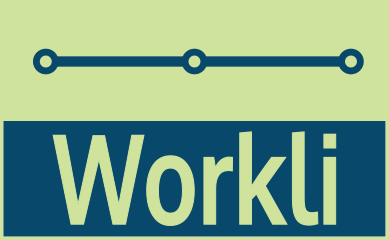What is the fast-forward button for?
1 min read
What for?
The fast-forward button allows you to send to the next station in the line your project Workli ahead of schedule.
Why is this useful?
This is useful because, assuming you have completed your work, you can “gift” extra time to the next collaborator. The time you saved in your work by fast-forwarding it down the line (rather than letting the project train depart on its set time) is allocated to the next collaborator. Hence, the teammate down the line will have that little bit extra time to do deep work.
How do I fast-forward a project to the next in line for deep work?
To fast-forward a project click the button with the departure time.
This can be found in the station dashboard (in list mode)
or in card mode:
Alternatively, when you are editing a project train you can also fast-foward it from the train dashboard: