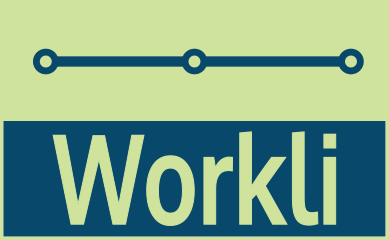How do I make the project notes bigger?
1 min read
You can expand the screen size of a project’s notes in one click
- Open the project notes you want to work on
- Expand the project notes to take the full browser window area
Open the project notes you want to work on
The first thing you need to do is select the project notes you would like to work on. If we use as an example one of Workli’s coaching cards, it will look like this:
Expand the project notes to take the full browser window area
If you click the expand button as indicated by the arrow then the notes will take the full size of the browser window:
If you click on the expand button again the notes will go back to their normal size.