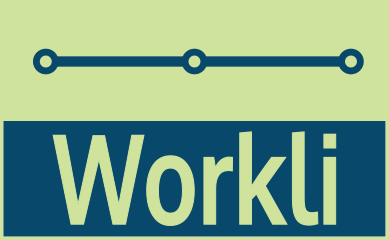How to access a project at all times?
1 min read
- Setting a project as “always available”
- Always available projects are shown at all stations
- Reverting to a per-schedule only availability
If a project has been flagged as an “always available” project, you can access it at all times, i.e., regardless of which station the project train is at.
Setting a project as “always available”
You can mark a project as always available when you first set it up or by modifying an already existing one.
By checking the “Always available” box, the project will circulate as usual but it will be available to all stations regardless in which turn in the cycle they are at. All stations will be able to see and edit the project content. However, concurrent access is managed to avoid information loss and preserve consistency when two or more stations try to edit the project (e.g. its notes) at the exact same moment.
Always available projects are shown at all stations
A project that is always available will appear at all stations involved and will display an “Always available” label to identify them.
Reverting to a per-schedule only availability
If you want to revert a project to a per-schedule only availability, the only thing you need to do (if you are the project owner), is to uncheck the always available box.