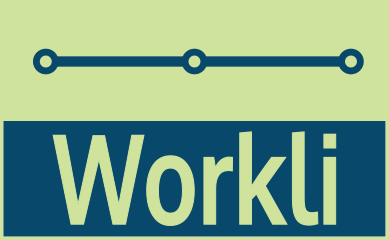How do I follow collaborators? and what for?
2 min read
- Following collaborators
- I cannot find the collaborator I am looking for
- I want to stop following a collaborator
Following collaborators
In order to be able to add teammates to your projects, you first need to “follow” them. This allows you to keep a tab on who you are working with and facilitates projects creation and management.
Following (and unfollowing) collaborators is a quite simple process that starts in the Collaborators Dashboard
When you click the magnifiying glass, a dialogue box will appear prompting you to type the name or email of the collaborator you would like to follow.
Once you type a name or email and you click the Search! button, the system will look within all the Workli ecosystem and try to find the person you are looking for. Once it finds any matches it will display a follow button next to the found name(s).
Just click the Follow button and voila: you can now add this teammate to your projects.
I cannot find the collaborator I am looking for
If Workli cannot find a match for your query, then you can try searching with a different name or email. If you still cannot find the collaborator you are looking for, then this person might not be a Workli user and hence you need to invite that person to register with Workli before you can follow it.
I want to stop following a collaborator
Simply find that collaborator using the search box and click the Unfollow button. In the screenshot below we show that the collaborator recently added can now be unfollowed: