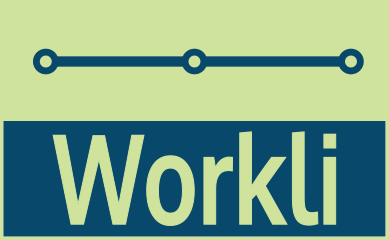Can I create an archive of my entire project?
2 min read
Yes, you can create an archive for your project. Follow the steps below to create a project archive.
Select the project line to archive
To create a project archive you must first select the project line you would like to archive.
From the Station dashboard (in list mode) you can click on the name of the project line you want to archive
or alternatively, if you are viewing your Station dashboard in cards mode, you can click on the button
This will take you to the Project Line Summary information screen that displays, at the bottom, the list of archives (if any) you have made for a particular project.
In the screenshot above, there are no archives for this project.
Adding an archive
To create a new archive click the plus button .
This will generate an archive for your project containing all the files, files notes and project notes it currently has. This will be shown as in the screenshot below:
Once the archive is generated, it will appear there and you will be able to download, share or delete the archive.
Downloading an archive
To download an existing archive simply click on the button. The file will be downloaded to your computer as a zip file. Once you unzip it, you will find all the files that were available in the project at the time the archive was created. In addition, you will find a file called Archive-Content.html that contains meta-data about the project and files, including, the notes for each of the files downloaded, the general project notes as well as information about who uploaded the various files and when.
Sharing an archive
To share and archive click on the button. This will open a dialogue box that will enable you to type a comma-separated list of emails where a link to the archive will be sent.
Please note : anybody with the link will be able to access the archive. Links expire after 1 day.